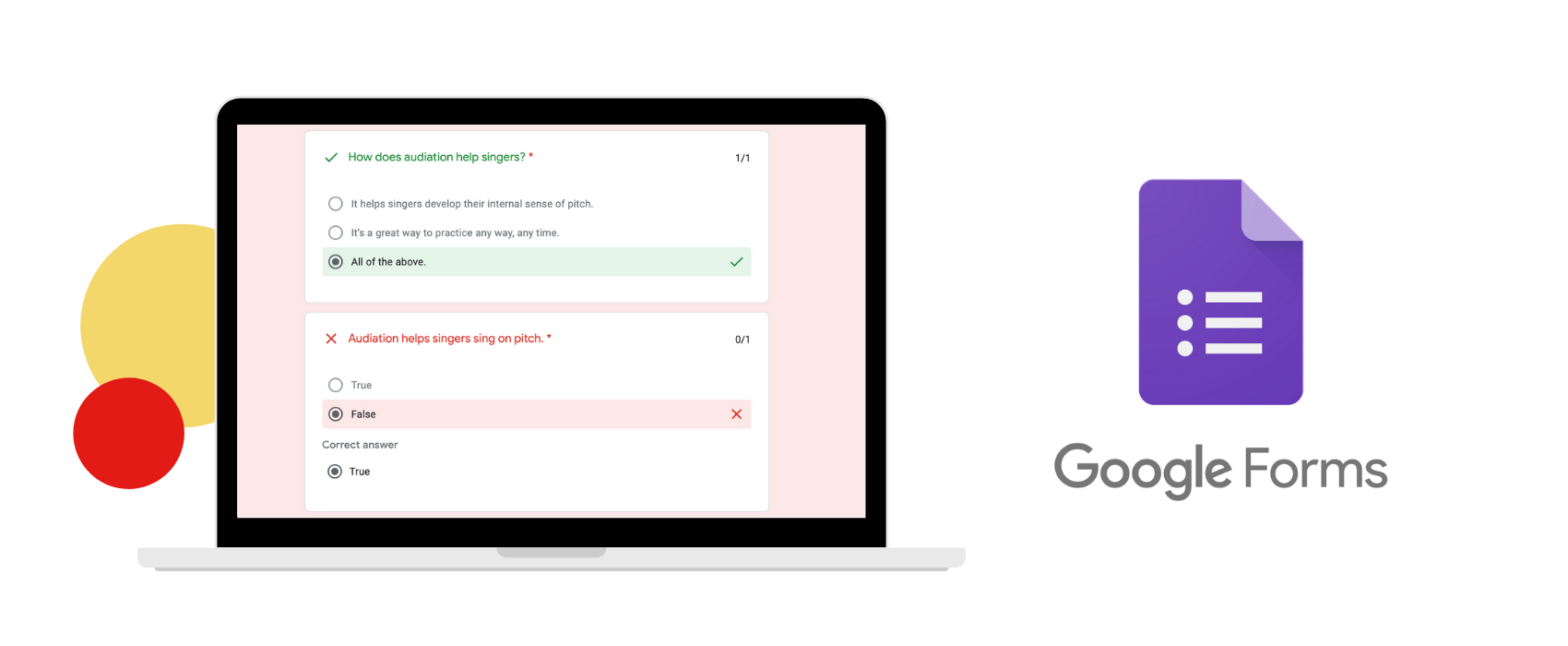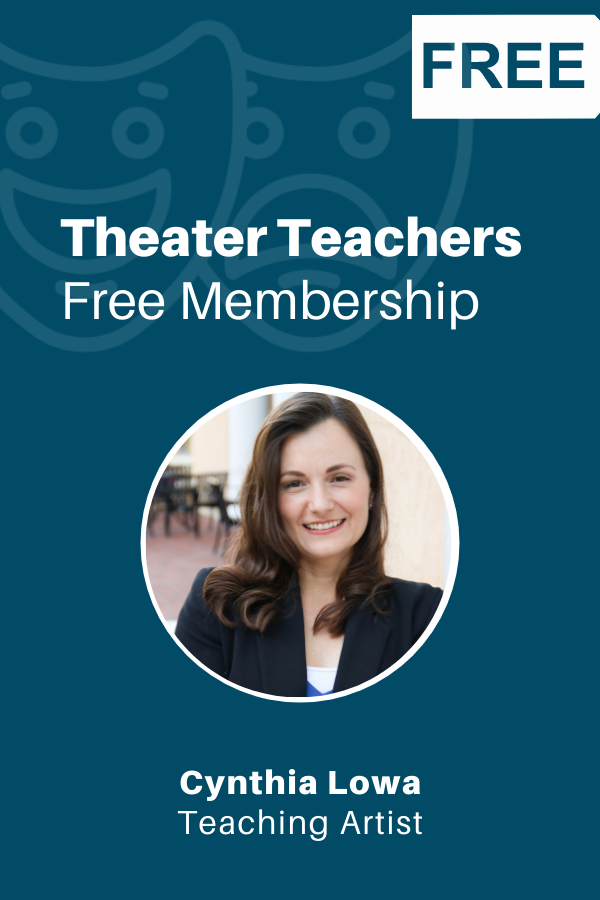Google form self-grading quiz
Grading quizzes takes so much time which is why the Google form self-grading quiz option is such a life saver. If you are looking for a self-grading quiz option which means that your students can take a quiz and you don’t have to grade it, Google forms is the answer for you.
What are Google Forms?
Teachers can use Google Forms to create self-grading quizzes for their students. When the quizzes are created using multiple choice answers, you can enter the correct answers, and the form will self-grade. We include self-grading quizzes with our curriculum kits.
How do I create a quiz with Google Forms?
How can I create a Google Form that is self-grading?
How do I learn how to use Google Forms?
If you’re new to Google Forms, check out the Google Educator’s training videos.
Get paid to test out our elementary music or middle school theater teaching resources
Become a member to access elementary music or middle school theater curriculum kits FREE through DonorsChoose.
- Check out our elementary music resources.
- Check out our middle school theater resources.
Membership only opens twice a year, but you can join a Focus Group year-round and get paid to test out our resources. Sign up today!