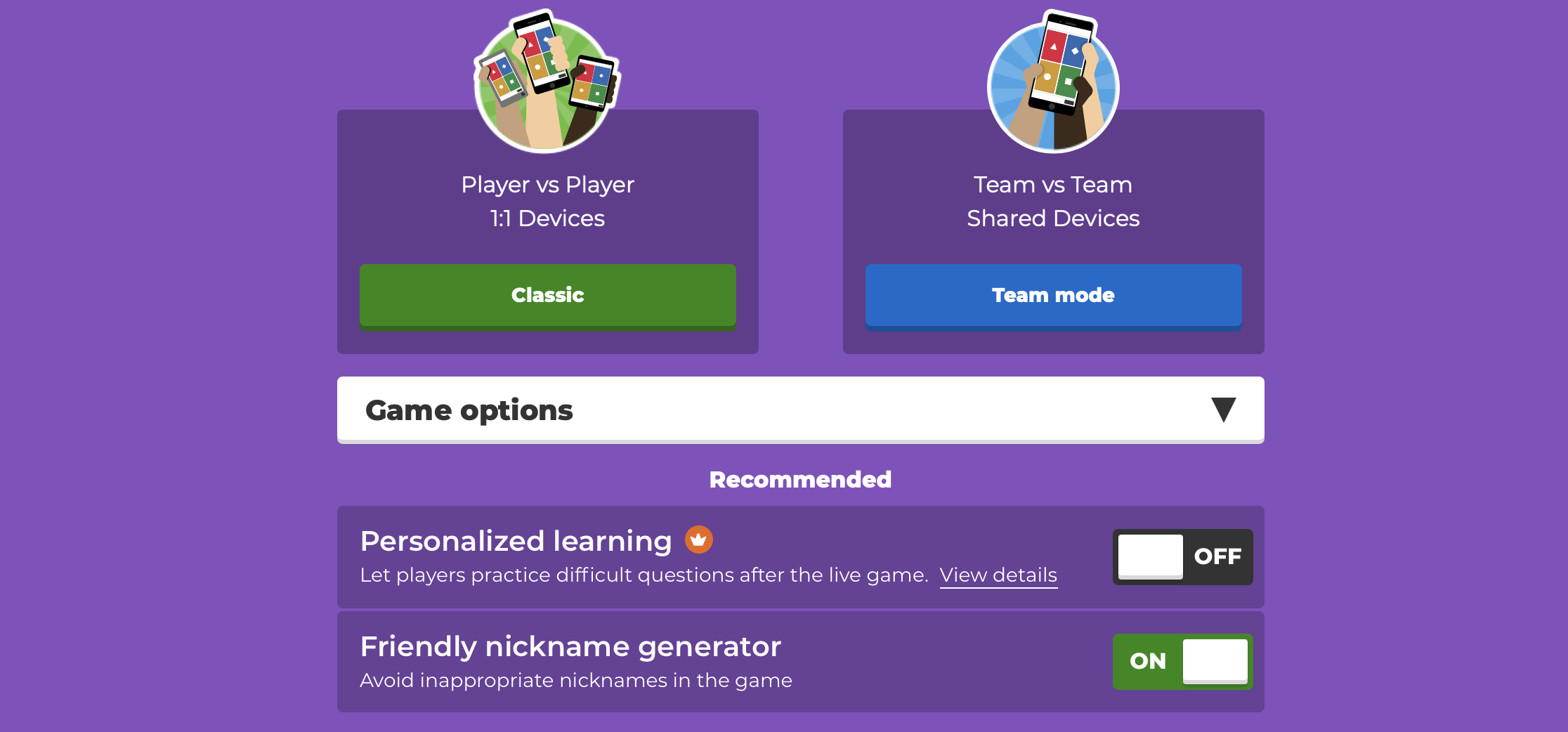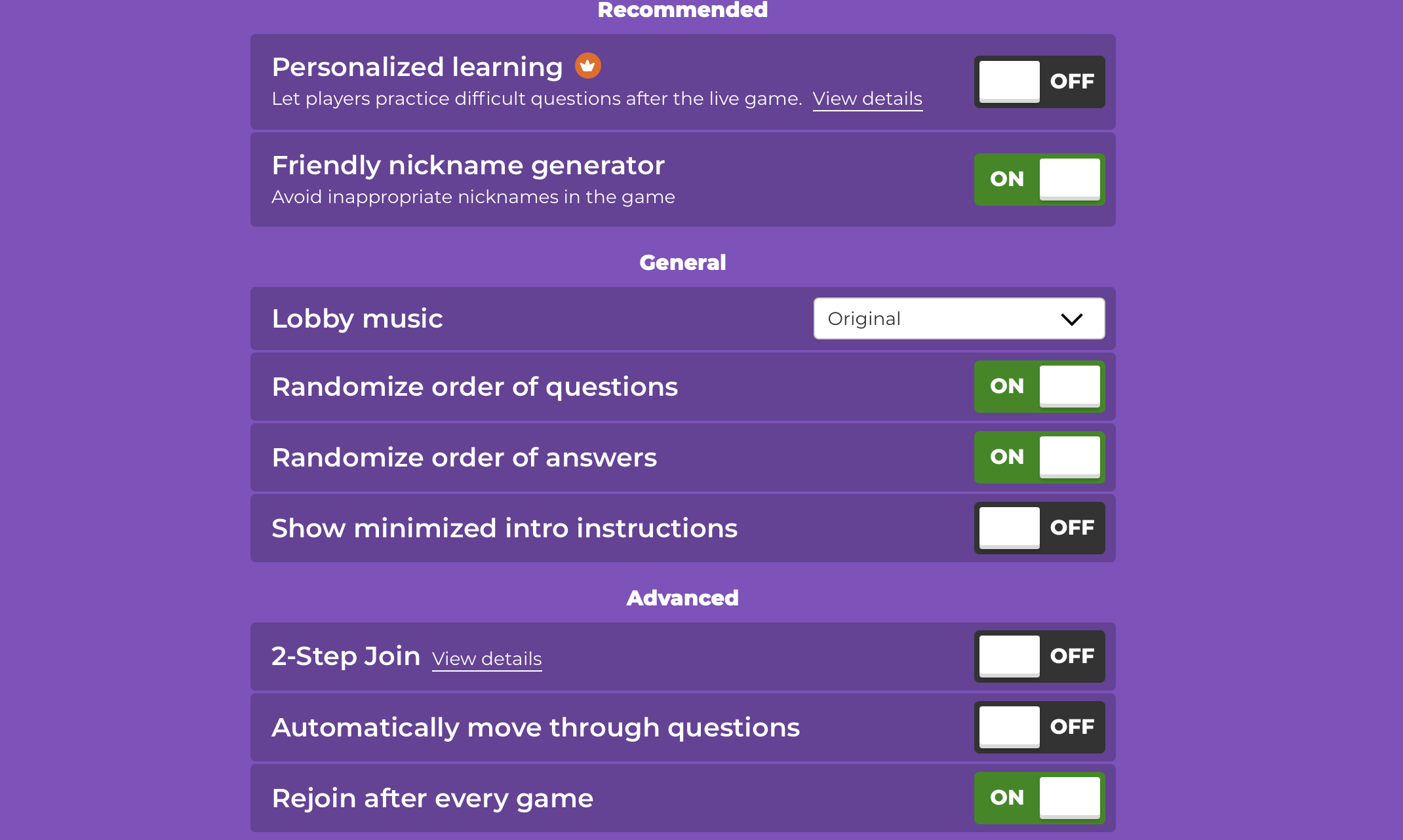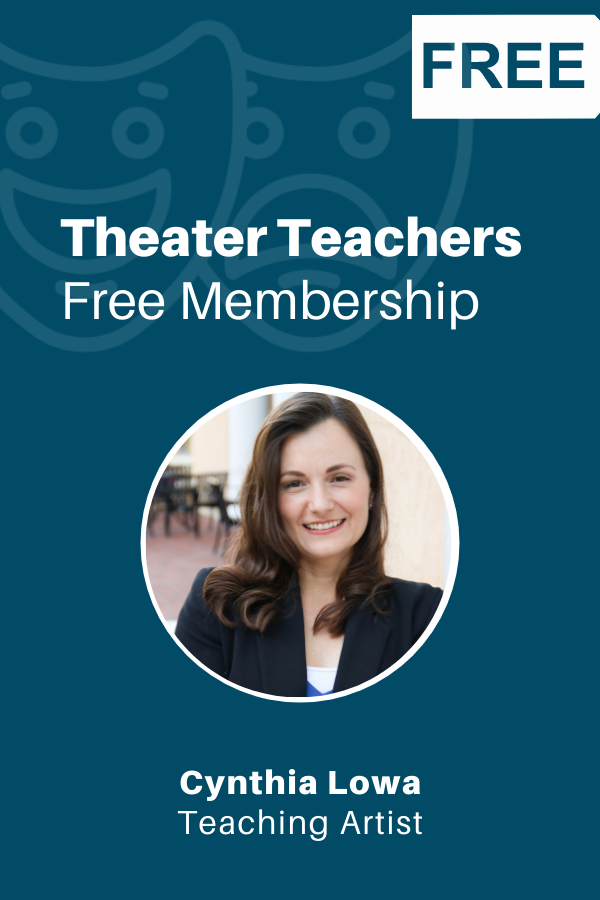Music teaching apps: Kahoot
If you’re looking for some music teaching apps for the elementary music classroom, you definitely want to check out Kahoot. Kahoot is a free web-based application which only takes minutes to create a learning game or trivia quiz on any topic, in any language. You can host a live game with questions on a big screen or share a game with remote players. Players join a Kahoot with a PIN provided by the host and answer questions on their device.
Students can log in or play as a guest. I recommend you turn on these features to play the game:
- Friendly name generator (this saves time when you’re starting a game by giving students the opportunity to pick a name for the game from a list and also keeps students from using inappropriate names for themselves)
- Randomize order of questions
- Randomize order of answers
- Automatically move through questions
- Rejoin after every game
Get paid to test out our elementary music teaching resources
Become a member to access theater curriculum kits FREE through DonorsChoose. Membership opens twice a year. You can join a Focus Group year-round and get paid to test out our resources. Get on the waitlist today!
How do I create a Kahoot?
Watch the video to learn how you can create a Kahoot.
How can I duplicate World Upside Down’s Kahoot and save it to my account?
Watch the video to see how you can use our Kahoot’s (or anyone’s), save it to your Kahoot account and make any edits you need!
What’s the website link?
Teachers creating Kahoots will definitely want to use the Kahoot website (not the app).
Where can I get more Kahoot training?
Here’s the link to the Kahoot Tutorial Playlist (there are LOTS of videos here). From that playlist, here are some specific videos we’d recommend to get started.
What are the pricing plan options?
As long as you’re creating text-to-text games, you can use Kahoot absolutely free of charge. This is what I would always recommend for starters. Don’t pay for an upgraded app or service until you’ve tested it out and know that it’s worth the investment.
If you want to include images into your game, you will need to pay a monthly subscription. The app is completely free for students. You can test out any of the price plans with a free trial subscription.
Kahoot does offer special pricing for schools so definitely check out their K-12 district costs and see if it’s something your administration might pay for you to get.
Where can I get the app?
Kahoot for iOS devices like iPads, iPhones or any Apple/Mac product
Kahoot for Android devices like tablets, Chromebooks, or any non Apple/Mac product