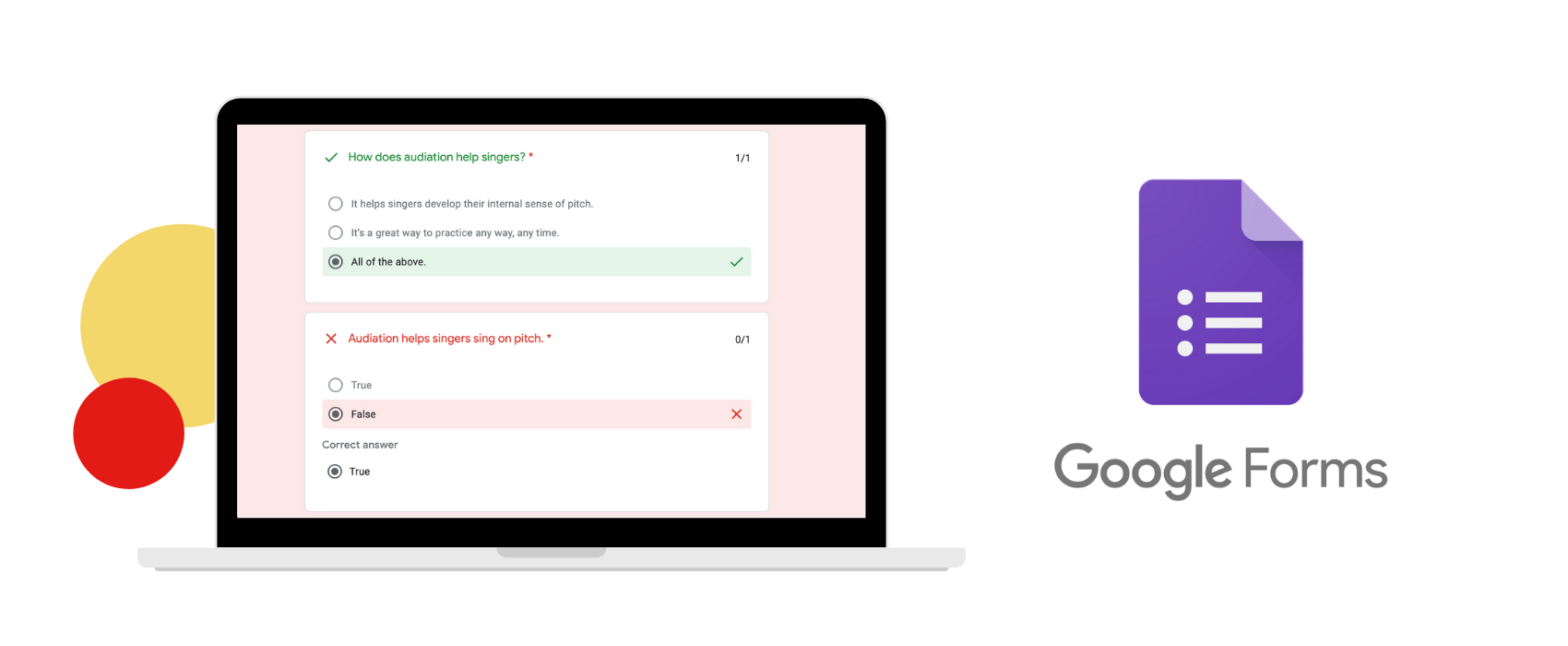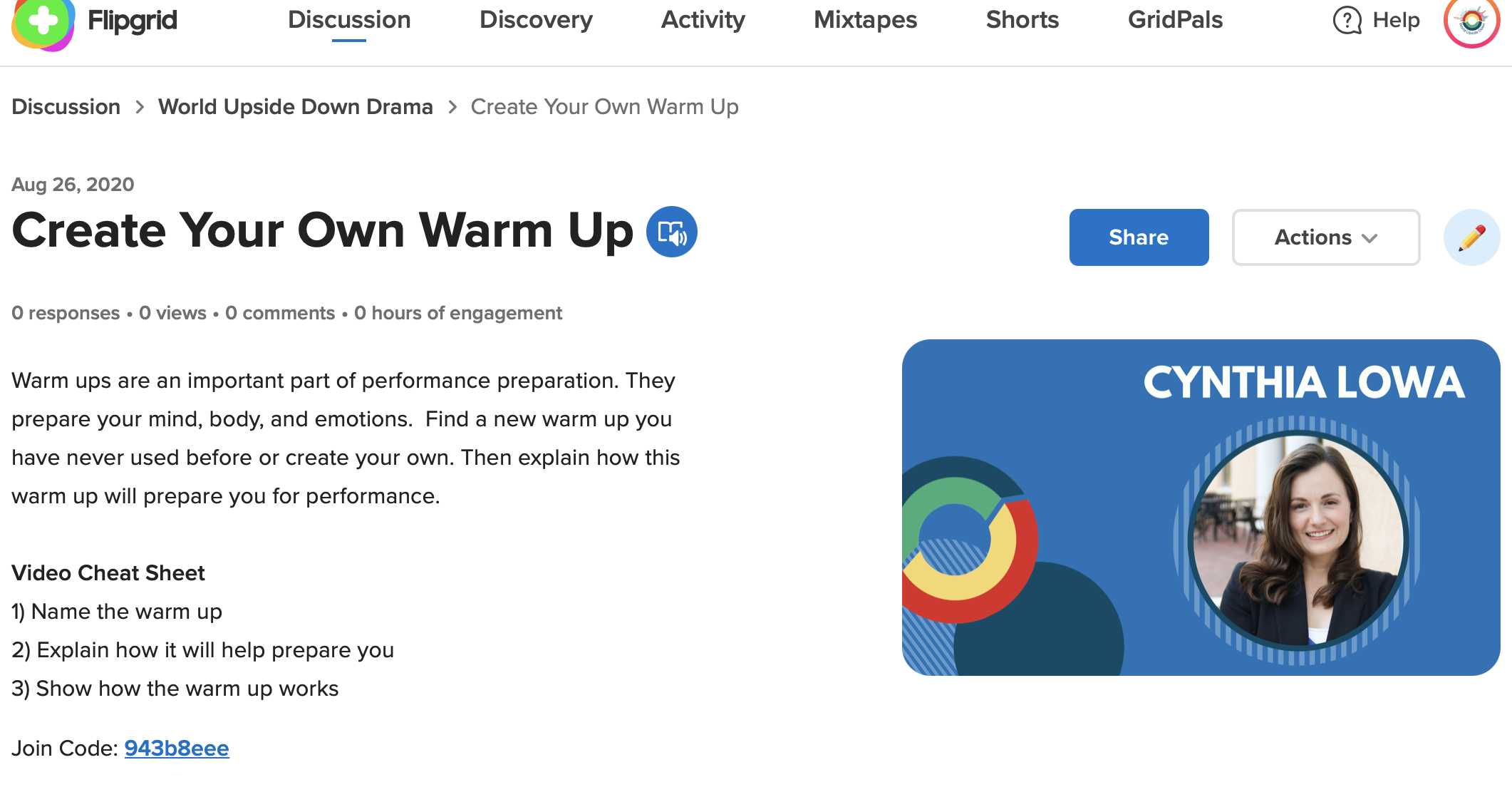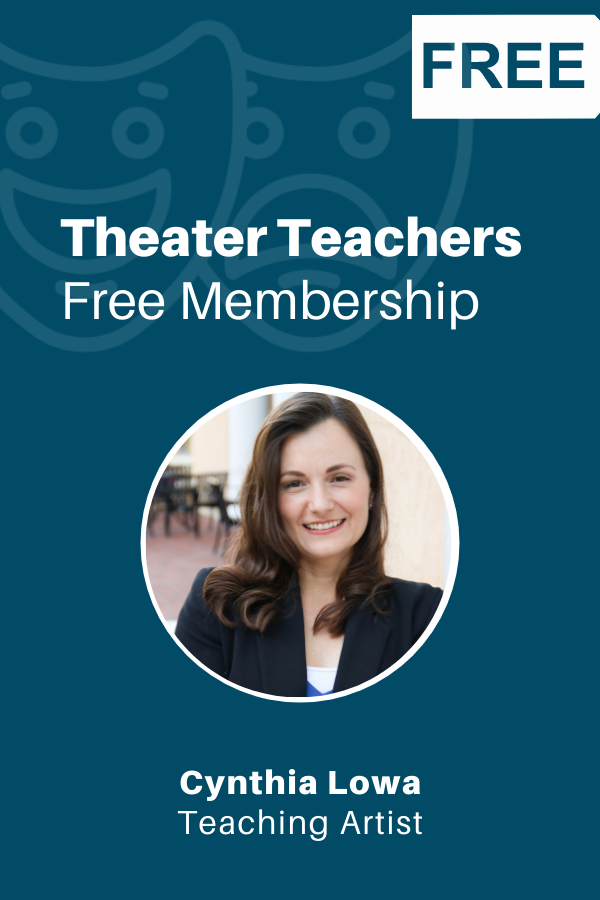Apps for teaching theater online
If you’re teaching theater online, you might be looking for some digital apps and teaching resources that will make your class engaging, fun, and productive. Here are some apps that we like to include in our curriculum clips for both online and in-class instruction.
SeeSaw
SeeSaw is a web-based platform and app which allows students to create their very own digital portfolio. We include SeeSaw activities in our curriculum kits, and students complete them using tools like drawing, video, audio, and text. While SeeSaw is probably used more by primary teachers than secondary teachers, I believe that it’s a great app for any age as long as the design looks age and grade appropriate. SeeSaw’s portfolio element is one of my favorite features. I love knowing that my students will have a beautiful portfolio to show when they are done taking my class.
Read more: Teaching theater online: SeeSaw
FlipGrid
FlipGrid is another very popular and effective app for video activities, creation, and submission. You can use the Flipgrid activities as a part of the course curriculum or as stand alone activities. It allows your students to respond to a learning activity with a video (similar to SeeSaw). If you’re new to Flipgrid, check out the Getting Started with FlipGrid Playlist.
Read more: Teaching theater online: FlipGrid
Google Slides
Google Slides are the online version of PowerPoints. We love to include editable Google Slides with our curriculum kits because our middle school theater teachers can edit and adjust as needed. Here’s the link to learn How to Copy and Save a Google Slides Presentation. If you’re completely new to Google Drive and Google Docs, check out Google’s Training.
Kahoot
Kahoot is a free web-based application which only takes minutes to create a learning game or trivia quiz on any topic, in any language. You can host a live game with questions on a big screen or share a game with remote players. Players join a Kahoot with a PIN provided by the host and answer questions on their device.
Read more: Teaching theater online: Kahoot
Google Forms Self-Grading Quiz
Teachers can use Google Forms to create self-grading quizzes for their students. When the quizzes are created using multiple choice answers, you can enter the correct answers, and the form will self-grade. We include self-grading quizzes with our curriculum kits. If you’re new to Google Forms, check out the Google Educator’s training videos.
Read more: Google form self-grading quiz